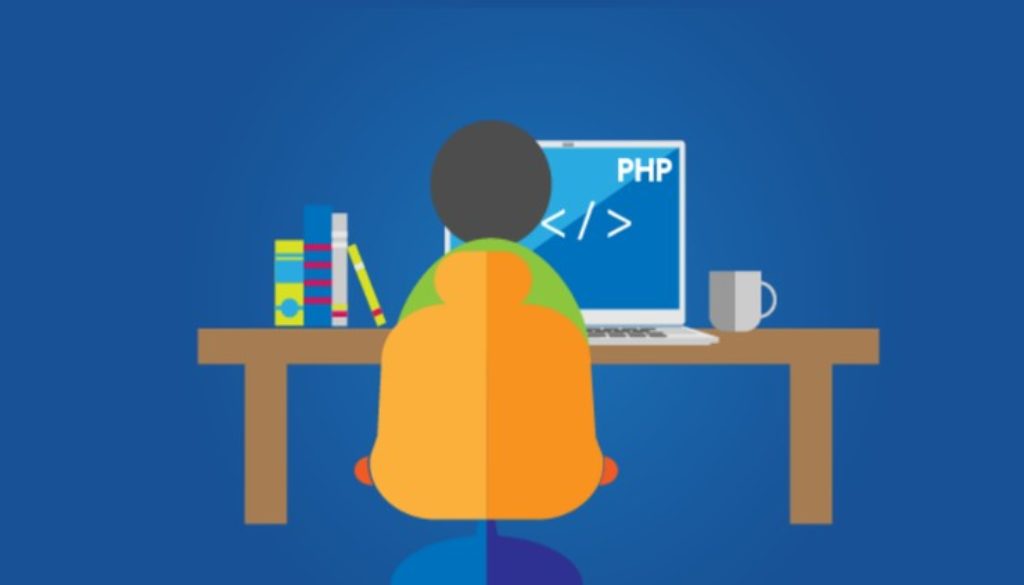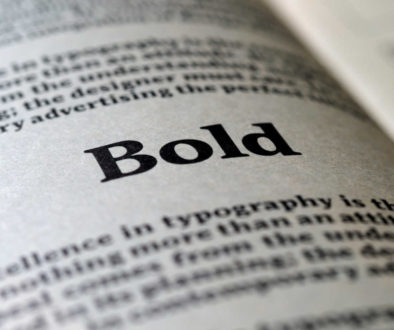6 Important Rules for WordPress Web Design
When it comes to making sure your website is both visually appealing and performs optimally. Allow me to share several easy to follow, but important rules to be sure your website design or development project performs at it’s best.
1. Create an Amazing Homepage
Your home page should give users a undeniable indication of what your site is all about. Don’t ever use a spash page for your homepage. Spalsh pages typically have amazing graphics with phrases like “click here to see Offer” or “click here to Enter”. In fact, splash pages create an extra step for users to access what they originally came for. It’s always best to not give your website visitors a reason to click on the “back” key! Create a homepage that encourages your visitors to dig deeper. As your site grows be sure to internally link to relevant pages or topics to encourage more time on your site.
2. Make your site easy to navigate
Your website’s navigation must provide a basic and incredibly uncomplicated navigation menu for users. It should be simple enough for anyone to use and when possible, steer clear of multi-tiered dropdown menus. The harder it is for users to natvigate through your site, the more likely the will get frustrated and leave. Give visitors a clear path to what they are looking for to provide the best user experience.
3. The need for website speed
If you’ve been building websites for any length of time, I’m sure you know that speed is hugely important. This is an area that many designers, even season ones tend to not focus on enough. There are many factors that determine the over all speed of your website. The good news is that many you can easily control like Hosting, theme, caching and additional elements.
4. Try to Avoid self hosted Video and Music
A few great elements that will slow your website’s loading time are videos and music. In many cases, it is best to avoid adding these elements to your website. As a best pratice it is better to use a video hosting platform as to not take up additional server resources.
Music adds little to no value unless the website is about music. Music simply takes away resources and makes your site load slower. If you must have self hosted video, you should take the audio out. This adds the visual element of video, but it will load faster.
5. Don’t Place Social Links in your Header
Have you ever reached a website and immediately click to visit one of the brand’s social media pages? I know for me, I often get sucked down the rabbit hole and forget to return. While having social media links on your website has many beneifts, it shouldn’t be placed in the header. The last thing you want to do is give visitors a reason to leave your site upon entering. This will increase your bounce rate and harm your SEO efforts.
6. Choose Plugins wisely
One of the best things about using Wordpress is that there are plugins for virtually everything. While plugins can add many features and functionalities to your website, it is best practice to use plugins sparingly. As a rule of thumb the fewer plugins in use the less time it will take your site to load.